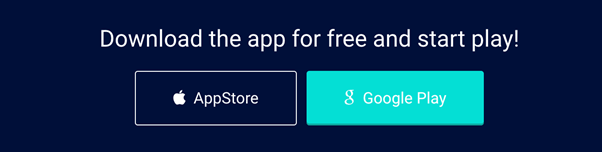The Music Worx app has consistently set the standard for music platforms catering to electronic music enthusiasts and professionals. With this latest update, we are equipping DJs, producers and avid fans with enhanced tools to streamline their music discovery, curation, and performance processes.
The introduction of three key features—local file integration, curated radio stations, and daily notifications for new releases from followed labels and producers—marks a significant leap forward. These additions, combined with our high-quality streaming and intuitive design, make Music Worx the ultimate platform for managing, discovering, and enjoying electronic music.
Whether you’re a DJ looking to organise your sets more efficiently or a producer staying on top of the latest releases, these features are designed to save you time and maximise your creative output. Here’s how Music Worx’s latest updates can elevate your music experience.
Key Takeaways
- Local File Integration: Play and manage local music files directly in the app, enabling seamless blending of personal tracks with streaming content and offline playback.
- Curated Radio Stations: Explore regularly updated radio stations tailored to electronic music genres, including EDM, Dance, Hip-Hop, and Lounge, for effortless discovery of new music.
- Daily Release Notifications: Stay informed with real-time alerts for new tracks from followed labels, artists, and producers, ensuring DJs and producers never miss a beat.
- Enhanced User Experience: Enjoy a streamlined interface, FLAC lossless streaming, offline access, and multi-language support for a globally optimized experienc.
- In-App Music Purchases: Buy high-quality tracks directly within the app and download them for unrestricted use across devices, ideal for professional DJs and producers.
Fun fact: : The Music Worx app now supports local file integration! Unreleased tracks, private edits, or remixes—blend them seamlessly with your streaming library. #ElectronicMusic #MusicDiscovery #MusicTech #DJsOfInstagram #EDMCommunity
Key Features of the Music Worx App Update
Integration of Local Files
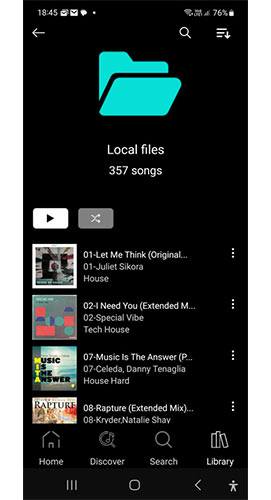
One of the standout features in this update is the ability to play and integrate local music files directly within the Music Worx app. This is particularly useful for music professionals who often work with unreleased tracks, custom edits, and personal archives.
Accessing Local Music
Accessing local files is straightforward. With just a few taps, you can link your device’s music storage to the app. This means your rare remixes, private edits, and unreleased tracks can now be accessed alongside your streaming library.
Creating Custom Playlists
The integration of local files allows you to blend your personal collection with Music Worx’s curated content.
Offline Listening
Local file integration doubles as a reliable offline mode. Simply download your playlist, and you’re ready to perform or enjoy your music anywhere, without relying on connectivity.
Scenario | How This Feature Helps |
Offline curation | Create and refine playlists without needing an internet connection |
Testing new tracks in context | Evaluate how new edits or unreleased songs fit into existing playlists |
Integration of Radio Stations
Radio stations are a vital resource for electronic music professionals looking to stay ahead of trends. With the addition of curated radio stations in Music Worx, you now have access to a live feed of inspiration and discovery.
Electronic Music Focus
Our radio stations are tailored to the needs of the electronic music community, covering genres like EDM, Dance, Latino, Hip-Hop, and Lounge & Jazz. Whether you’re searching for deep house vibes or high-energy techno, there’s a station for you.
Discovery on the Go
For DJs and producers, radio stations serve as a dynamic way to unearth new artists and tracks. The ever-evolving playlists keep you in touch with what’s hot across the electronic scene.
Practical Navigation
Navigating the radio feature is simple:
- Open the “Radio Stations” section.
- Browse by genre or station name.
- Favourite your top stations for easy access during practice sessions or performances.
Weekly Updates
Our team continually expands the list of radio stations, ensuring there’s always something fresh to explore. These regular updates ensure you’re never far from the latest trends.
Daily Notifications for New Releases
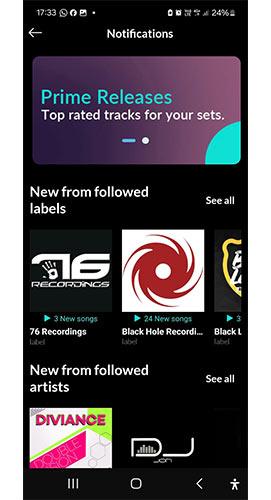
Keeping up with new releases can be time-consuming, but staying informed is crucial for music professionals. Music Worx’s new notification system simplifies this process, ensuring you never miss a beat.
Personalised Notifications
Set up notifications for labels, artists, and producers you follow. This ensures you receive updates tailored to your specific interests and style.
Managing Followings
In the Library tab, you can review and update your list of followed labels and artists. By fine-tuning these settings, you can focus on the creators who matter most to your professional goals.
Real-Time Alerts
Real-time notifications mean you’ll know the moment a new track drops, giving you the advantage of being one of the first to discover and incorporate it into your sets.
Staying Ahead of the Curve
For DJs, this feature ensures your playlists are always stocked with the freshest tracks, keeping your sets relevant and engaging. For producers, staying updated with releases can spark inspiration for your next project.
Enhanced User Experience
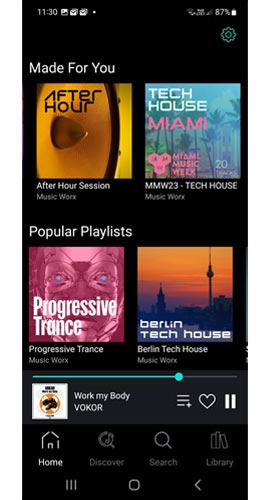
The latest update doesn’t just add features—it enhances the overall usability of the app, making it a powerful tool for professionals.
Improved Interface
The app’s navigation has been streamlined to make finding and organising music faster and more intuitive.
High-Quality Streaming
Experience your tracks in FLAC lossless quality, providing the clarity and depth that professionals demand.
Offline Access
With offline playlist functionality, you can plan and practice your streaming library wherever you are.
Global Accessibility
Multi-language support makes the app accessible to users worldwide, ensuring professionals from all regions can benefit from Music Worx’s features.
Discovering More with Music Worx
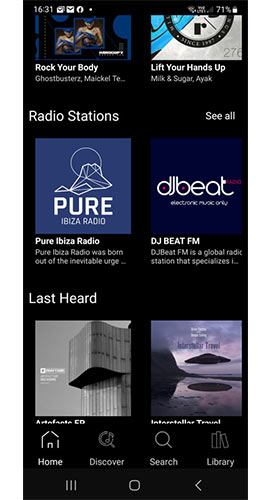
Music discovery is at the heart of Music Worx, and this update takes it even further.
Personalised Playlists
Tools like “Your Radio” and “Your Mixtape” create playlists uniquely tailored to your listening habits, ensuring your library grows alongside your tastes.
Crew Picks and Prime Releases
Our team of music experts, curates the best of electronic music, saving you hours of searching and letting you focus on refining your sets or productions.
Weekly and DJ Charts
Explore weekly charts from six continents or delve into DJ Charts for insights into what’s resonating globally.
Buying Music Directly in the App
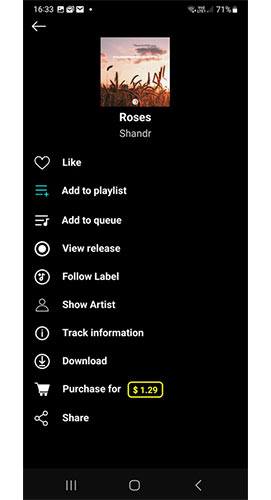
Music professionals often prefer owning their music for greater flexibility in performance and editing. With our new in-app purchasing feature (Android), you can buy songs and albums directly, adding them to your permanent collection.
Once purchased, tracks can be downloaded for use on any device, giving you the freedom to work across platforms without restrictions.
Conclusion: Music Worx App Update
Music Worx’s latest update is designed with music professionals in mind, offering tools that enhance discovery, organisation, and performance. The ability to integrate local files, stream curated radio stations, and receive personalised notifications makes this app an essential resource for DJs, producers, and electronic music fans alike.
Combined with our commitment to high-quality streaming and user-friendly design, Music Worx continues to set the standard for music platforms. Download the app today, explore the new features, and unlock your music potential.
Elevate your music journey with Music Worx—download the app today and unlock the ultimate platform for discovering, curating, and performing electronic music like a pro!
Music Worx Mobile App Update: FAQ
Here’s a detailed FAQ to address your questions about the latest Music Worx mobile app update. Whether you’re a DJ, producer, or electronic music fan, this guide will help you understand and make the most of the new features.
General Questions
What are the main updates in the latest Music Worx app release?
The update includes three major enhancements:
● Integration of local music files, allowing you to play and add songs stored on your device to playlists.
● Access to curated radio stations featuring electronic music genres like EDM, Dance, and more.
● Daily notifications for new releases from your followed labels and producers.
Local File Integration
How do I access and play local music files on the app?
Navigate to the Library tab, select “Local Files,” and the app will display compatible music stored on your device. Tap any file to play it directly within the app.
Can I add local files to my playlists?
Yes! Simply tap a local track, choose “Add to Playlist,” and select or create a playlist. This makes it easy to integrate your personal collection with streamed music.
What file formats are supported for local files?
The app supports common audio formats, including MP3 and FLAC. For best results, ensure your files are correctly tagged for metadata.
Can I listen to local files offline?
Yes, local files can be played without an internet connection. You can also include them in offline playlists for seamless playback.
Radio Stations
What genres are covered by the new radio stations?
The radio stations focus on electronic music genres, including:
● EDM
● Dance
● Hip-Hop
● Latino
● Lounge & Jazz
● Disco
● 70s/80s/90S
● Rock & Pop
● Latest hits
How do I access the radio stations?
From the app’s home screen, tap Radio Stations to explore the curated selection. Browse by genre or name to find your favourite station.
Are new radio stations added regularly?
Yes, we are continually updating the list of available stations. Check back often to discover new additions tailored to your music preferences.
Can I favourite or save radio stations?
Absolutely! You can favourite stations by tapping the heart icon, making it easy to return to them in future sessions.
Notifications for New Releases
How do I enable notifications for new releases?
Go to the Settings icon, select Notifications, and turn on notifications for the labels, artists, or producers you want updates from.
What type of notifications will I receive?
You’ll receive daily updates about new releases from your followed labels, producers, and artists. This ensures you stay informed about the latest tracks.
Can I customise which notifications I receive?
Yes, you can tailor notifications by managing your followings in the Library. Add or remove labels and producers to keep the updates relevant to your interests.
How can this feature help DJs and producers?
By receiving real-time alerts for new releases, DJs and producers can stay ahead of trends, ensuring their playlists and sets feature the freshest tracks.
Buying Music (for Android only)
Can I purchase music directly in the app?
Yes, the app allows you to buy songs and albums directly. Once purchased, the music is yours to download and play across devices.
What are the benefits of buying music in-app?
Purchasing music through Music Worx ensures you have high-quality, unrestricted access to your favourite tracks. This is ideal for DJs who need reliable files for performance.
How do I download purchased tracks?
After purchasing, the files can be downloaded for offline use to a mobile phone through the app or via a browser on a desktop, laptop, or any other device.
User Experience and Interface
Has the app interface changed?
Yes, we’ve streamlined the interface to make navigation faster and more intuitive. Key features like Library, Search, and Radio Stations are now more accessible.
What languages are supported?
The app is now available in nine languages, catering to a global audience. You can switch languages in the settings menu.
Can I use the app offline?
Yes, with the offline playlist feature, you can download music and play it without an internet connection. Local files are also accessible offline.
Music Discovery
What tools are available for discovering new music?
Music Worx offers several discovery tools, including:
● Personalised Playlists: “Your Radio” and “Your Mixtape” adapt to your listening habits.
● DJ Charts: Explore charts curated by top DJs.
● Weekly Charts: Discover the top 50 tracks from six continents.
● Prime Crew Picks: Access prime releases and recommendations from our expert team.
How does Music Worx curate personalised playlists?
Our algorithms analyse your listening habits and followings to generate playlists tailored to your preferences.
Are there exclusive features for DJs?
Yes, DJs can:
● Create playlists in-app and use them in mixing software.
● Access full-length mixes typically reserved for professional use.
● Download high-quality tracks directly for live performances (for Desktop only).
Streaming Quality
What audio quality does Music Worx offer?
We provide FLAC lossless streaming for crystal-clear sound, meeting the demands of audiophiles and professionals alike.
Can I adjust the audio quality?
Yes, you can customise audio quality settings to optimise for your internet connection or device storage.
Technical Support
What devices are supported by the app?
The app is available on both iOS and Android devices. Ensure your operating system is updated to the latest version for optimal performance.
What should I do if I encounter issues with the app?
Visit our support section in the app or contact our customer service team directly. We’re here to assist you with any technical concerns.
Getting Started
How do I download the Music Worx app?
The app is available for free on the App Store and Google Play. Download it today to explore the entire catalog, listen to 2-minute previews of songs for free, and unlock full track access with a subscription that includes a 30-day free trial.
Is there a subscription required?
While the app offers free features, unlocking premium tools and high-quality streaming requires a subscription. Details are available in the app.
Need More Help?
If you have additional questions or need further assistance, please reach out to our team via the Music Worx website. We’re dedicated to helping you make the most of your music experience.